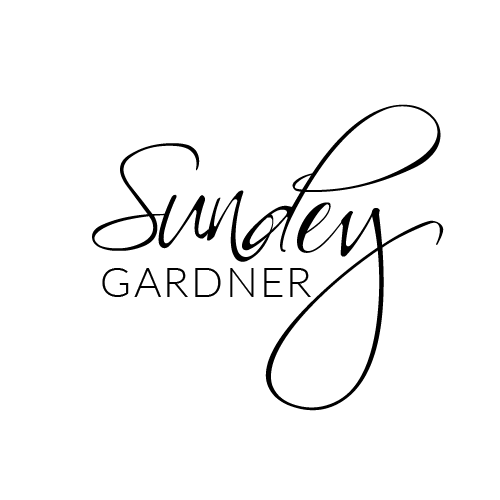How to connect to Twitter (X)
Social Planner gives you the ability to add all your Twitter (X) profile publish posts and engage with your audience through tweets and retweets (follow-up comments).
Step 1. Go to Social Planner > Setting
To get started, please go to Social Planner. In the top right corner of Social Planner, there is a Setting option (Gear icon). Please navigate to Settings by clicking it.
Step 2. Click on Connect a new Twitter (X) Account
The next step is to click on connect a new Twitter (X) Account of the table as shown below to manage.
Step 3. Authorize Twitter (X)Profile
Click on the Authorize App and your Twitter profile should be connected with ContentStudio.
Step 4. Verify your connection
Last but not least, all of the selected pages in the previous step will be listed down showing a successful connection; as shown in the image below.

Craving for more actionable strategies and proven tips? Scroll down a bit and quench Your thirst for Travel business knowledge by learning all about launching, operating, and effective marketing of a Travel business

How to connect to Twitter (X)
Social Planner gives you the ability to add all your Twitter (X) profile publish posts and engage with your audience through tweets and retweets (follow-up comments).
Step 1. Go to Social Planner > Setting
To get started, please go to Social Planner. In the top right corner of Social Planner, there is a Setting option (Gear icon). Please navigate to Settings by clicking it.
Step 2. Click on Connect a new Twitter (X) Account
The next step is to click on connect a new Twitter (X) Account of the table as shown below to manage.
Step 3. Authorize Twitter (X)Profile
Click on the Authorize App and your Twitter profile should be connected with ContentStudio.
Step 4. Verify your connection
Last but not least, all of the selected pages in the previous step will be listed down showing a successful connection; as shown in the image below.


Contact Us
Learn More
About The School
Courses M
Programs & Certificates
Media
Community
About The School
Courses M
Programs & Certificates
Media
©2023+ ONLINE TRAVEL BOSS ® SCHOOL FOR TRAVEL PROS
All Rights Reserved.
This site is not a part of the TravelJoy™ website or TravelJoy compaines. Additionally this site is NOT endorsed by TravelJoy™ in any way. TravelJoy™ is a trademark of TravelJoy.com