
Insights for Aspiring CEOs
Welcome to Leader's Lounge, your dedicated space for deep-diving into the world of female entrepreneurship. Here, you'll
find a rich collection of articles tailored to inspire, educate, and empower you on your journey from solo entrepreneur
to successful CEO. Whether you're looking for the latest strategies in business automation, tips on effective leadership,
or ways to enhance operational efficiency, our blog is designed to support your growth and spark
significant transformation. Dive in and discover how to turn your business visions into actionable
realities while joining a community of like-minded leaders.
Welcome to Leader's Lounge, your dedicated space for deep-diving into the world of female entrepreneurship. Here, you'll
find a rich collection of articles tailored to inspire, educate, and empower you on your journey from solo entrepreneur to successful CEO. Whether you're looking for the latest strategies in business automation, tips on effective leadership, or ways to enhance operational efficiency, our blog is designed to support your growth and spark significant transformation. Dive in and discover how to turn your business visions into actionable
realities while joining a community of like-minded leaders.

Business Operations Automation: Stop Putting Out Fires and Streamline Your Small Business
Introduction
As a small business owner, you know the drill—every day can feel like you’re running into a burning building, juggling a thousand tasks, and racing to put out fires before they spread. Whether it’s following up on overdue invoices, managing client communications, or trying to keep projects on track, there’s always something demanding your immediate attention.
But what if you could stop running from crisis to crisis and instead focus on growing your business? That’s where business operations automation comes in. Imagine a world where the repetitive, time-sucking tasks handle themselves—no more scrambling to update clients, manually sending invoices, or reminding your team about deadlines. Automation takes these tasks off your plate, so you can catch your breath, plan ahead, and steer your business in the right direction.
In this guide, we’ll dive into how automation can be your secret weapon for boosting productivity and introduce you to the best tools for managing projects, clients, invoices, and customer communications—all without feeling like you’re constantly putting out fires.
Why Automate? The Benefits of Business Automation
Save Time and Boost Productivity
Think of automation as your personal assistant that never takes a day off. By automating daily tasks like project updates and invoicing, you get hours back in your day to do the big stuff—like planning world domination (or, you know, growing your client base).
Cut Costs, Not Corners
Who doesn’t love saving money? When you automate, you cut down on manual labor costs and avoid expensive mistakes. Plus, your business runs smoother than a well-oiled machine.
Improve Accuracy (and Reduce Those Facepalm Moments)
Humans make mistakes—hey, it happens! But automation? Not so much. It reduces the risk of errors in key tasks like data entry and invoicing, ensuring everything runs like clockwork.
Scale Like a Pro
As your business grows, automation grows with you. Instead of hiring more hands, let automation handle the extra load. It’s like having an army of robots without the extra HR paperwork.
Top Automation Tools for Small Business Owners
Project Management: Keeping Your Team on Track (Even If That Team Is Just You)
Trello: Picture a virtual pinboard where you can move tasks around with a flick of your wrist (or mouse). Trello lets you automate repetitive stuff like reminders and task updates. Bonus: It’s super visual and easy to use.
Monday.com: Want something a little more robust? Monday.com offers customizable workflows that can be automated, so tasks get assigned and updated without you lifting a finger.
Asana: Ever felt like your to-do list has a to-do list? Asana is here to help. It automates recurring tasks, so you can spend less time organizing and more time actually getting stuff done.
CRM Automation: Building Stronger Customer Relationships (Without the Extra Legwork)
HubSpot: Your all-in-one CRM with built-in marketing automation. HubSpot helps you nurture leads, send follow-ups, and track customer interactions—all automatically. It’s like having a 24/7 salesperson.
Zoho CRM: Affordable and effective, Zoho CRM automates everything from lead generation to email campaigns. Plus, it’s packed with integrations to make your life even easier.
Invoicing and Payments: Get Paid Faster (Without the Hassle)
QuickBooks: Automates invoicing, tracks expenses, and sends payment reminders. The best part? You can set it all up once and let QuickBooks do the nagging for you (your clients will thank you for it).
FreshBooks: Designed for freelancers and small businesses, FreshBooks automates everything from invoice generation to late payment reminders. No more awkward conversations about unpaid bills.
Customer Communication: Keep Your Customers Happy (Without Burning Out)
Intercom: This tool makes customer communication a breeze. Automate chat responses, send personalized emails, and manage customer support all from one platform. No more juggling customer inquiries at 2 AM.
Zendesk: Automates customer support with ticketing systems, chatbots, and email workflows. It’s perfect for handling customer inquiries quickly—because nobody likes waiting.
Automation Creation Tools: Make Your Own Magic
Zapier: If you want to connect the dots between your favorite apps, Zapier is your go-to. It lets you create “zaps” (automated workflows) with zero coding skills. Automate everything from sending new leads to your CRM to posting on social media.
Microsoft Power Automate: If you’re a Microsoft fan, this tool is your automation buddy. It works across Microsoft apps (and beyond) to automate workflows like data entry, notifications, and task assignments.
Getting Started with Automation: How to Make It Work for You
Start Small
Don’t dive in all at once. Pick a couple of tasks that suck up your time (like invoicing or sending project updates) and start automating them. Before you know it, you'll be shaving hours off your workweek.
Train Your Team (Even If You’re a Team of One)
If you have employees, make sure everyone’s on board with the new automated systems. Trust me, a little training upfront saves a lot of headaches later. Even if you’re flying solo, getting comfortable with the tools now will pay off big time.
Tweak and Optimize
Set it and forget it? Not quite. Keep an eye on your automations and adjust them as your business evolves. The more you optimize, the more efficient things will run.
The Future of Business Automation: What’s Next?
Automation isn’t just a trend—it’s the future. With AI and machine learning around the corner, even more tasks will become automated, allowing you to focus on strategy, creativity, and connecting with your customers.
Conclusion
Automating business operations gives you the breathing room you need to stop feeling like you're always putting out fires. From project management to invoicing, CRM, and customer communication, the right tools can do the heavy lifting while you focus on growing your empire. So, what are you waiting for? It’s time to embrace automation and watch your business soar.


Join Our Mailing List
Each month I’ll perform a forward-facing ‘what-if’ analysis of a business to highlight potential opportunities or concerns. Get these and other business operations/strategy tips by adding your email address here


Join Our Mailing List
Each month I’ll perform a forward-facing ‘what-if’ analysis of a business to highlight potential opportunities or concerns. Get these and other business operations/strategy tips by adding your email address here
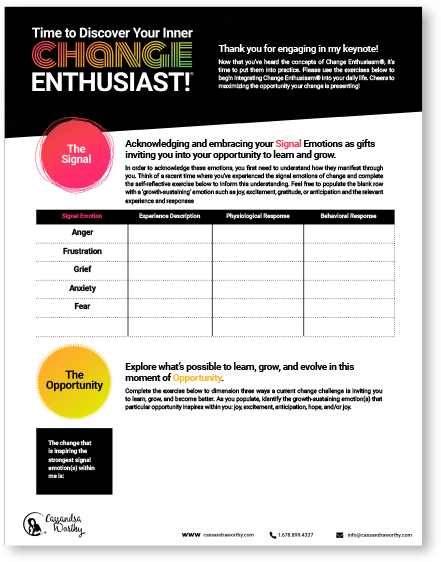

Take Home
Worksheet
Every keynote includes a worksheet to enable all of your attendees to put the concepts heard in the keynote into practice the very next day.
We will work with you to integrate these exercises with your existing post-event planning.