Essential Tips and Insights for Your Business
Discover insights and tips on POS systems, business loans, and phone solutions to help your business thrive. From streamlining transactions to securing financing and improving communication, our blog covers everything you need to stay ahead. Dive in and find practical advice for your business today.
Point of Sales
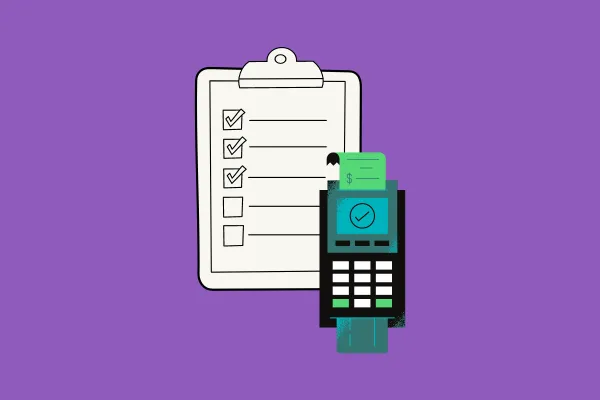
The Ultimate Guide: Choosing the Right POS Provider for Your Business
I. Introduction
In today's competitive market, having an efficient and reliable POS system is essential for smooth operations and customer satisfaction. However, with a multitude of options available, choosing the perfect provider can be overwhelming. Fear not! This guide is designed to simplify the process and equip you with the knowledge needed to make an informed decision.
A. Importance of selecting the right POS provider:
Selecting the appropriate POS (Point of Sale) provider is crucial for businesses of all sizes. Your POS system serves as the backbone of your operations, handling transactions, managing inventory, and sometimes even facilitating customer relationship management. Making the wrong choice can lead to inefficiencies, security vulnerabilities, and ultimately, lost revenue.
B. Overview of what the guide will cover:
This guide aims to streamline the process of choosing the ideal POS provider for your business. We'll delve into various factors you should consider, such as your business's specific needs, key features to look for, security measures, cost analysis, provider reputation, customization options, and scalability. By the end, you'll be equipped with the knowledge and tools necessary to make an informed decision that aligns perfectly with your business goals.
II. Assessing Business Needs
A. Identifying Business Type and Specific Requirements
Before diving into the world of POS providers, it's crucial to take a step back and assess your business's unique needs. Start by identifying your business type. Are you a retail store, a restaurant, a service-based business, or something else entirely? Each business type has its own set of requirements when it comes to a POS system.
Once you've determined your business type, drill down into your specific requirements. Do you need robust inventory management capabilities to track stock levels? Are you looking for a POS system that can handle both online and in-person transactions seamlessly? Consider factors like the volume of transactions you process daily, the size of your inventory, and any special features you may need, such as table management for restaurants or appointment scheduling for service-based businesses.
By clearly defining your business type and requirements upfront, you'll be better equipped to narrow down your options and find a POS provider that meets your needs perfectly.
III. Key Features to Consider
A. Transaction Processing, Inventory Management, Integration Options, Reporting/Analytics, Customer Support
When choosing a POS provider, it's essential to look at the key features they offer. These features will determine how well the system can meet your business needs and help streamline your operations.
Transaction Processing
Efficient and reliable transaction processing is the backbone of any POS system. Look for a provider that offers fast, secure, and flexible payment options. This includes support for credit and debit cards, mobile payments, contactless payments, and even cash transactions. Ensure the system can handle high transaction volumes without lag or downtime.Inventory Management
For retail and restaurant businesses, robust inventory management is crucial. A good POS system should help you track stock levels in real-time, manage orders, and alert you when inventory is running low. Advanced systems can also predict inventory needs based on sales trends, helping you avoid stockouts and overstocking.Integration Options
Your POS system should seamlessly integrate with other tools and software you use, such as accounting software, CRM systems, eCommerce platforms, and marketing tools. This integration ensures data flows smoothly across your business, reducing manual entry and errors while providing a more comprehensive view of your operations.Reporting and Analytics
Access to detailed reports and analytics can provide valuable insights into your business performance. Look for a POS provider that offers customizable reports on sales, inventory, customer behavior, and employee performance. These insights can help you make data-driven decisions to improve your operations and boost profitability.Customer Support
Reliable customer support is vital when it comes to resolving any issues quickly and minimizing downtime. Choose a POS provider that offers 24/7 customer support through various channels, such as phone, email, and live chat. Additionally, check if they provide comprehensive training resources and a knowledge base to help you and your team get the most out of the system.
By focusing on these key features, you can ensure that the POS provider you choose will not only meet your current needs but also support your business as it grows and evolves.
IV. Cost Analysis
A. Initial Setup, Hardware/Software Costs, Transaction Fees, Hidden Costs
When evaluating POS providers, understanding the costs involved is crucial. Breaking down the expenses into different categories can help you get a clearer picture of the total investment required.
Initial Setup
The initial setup costs can vary significantly between providers. These costs might include installation fees, configuration, and initial training for your staff. Some providers offer free setup, while others charge a fee. Make sure to inquire about these costs upfront to avoid surprises.Hardware/Software Costs
Depending on the POS system, you may need to purchase specific hardware such as terminals, receipt printers, barcode scanners, and cash drawers. Some providers offer bundled packages that include all necessary hardware, while others allow you to use your existing equipment. Additionally, consider the cost of software licenses or subscriptions. Some POS systems operate on a monthly subscription model, while others require a one-time purchase.Transaction Fees
Transaction fees are a critical component of POS costs. These fees are typically charged per transaction and can vary depending on the payment methods you accept (e.g., credit cards, debit cards, mobile payments). Be sure to understand the fee structure, including any percentage-based fees and flat fees per transaction. Comparing these fees across different providers can help you determine which option is most cost-effective for your business.Hidden Costs
It's essential to look out for any hidden costs that might not be immediately apparent. These can include fees for software updates, customer support, additional features, and data storage. Some providers may also charge for integration with other systems or for advanced reporting tools. Carefully review the contract and ask the provider to clarify any potential hidden costs to ensure there are no unpleasant surprises down the line.
By thoroughly analyzing these cost components, you can make a well-informed decision and choose a POS provider that fits within your budget while meeting your business needs. Remember, the cheapest option isn't always the best; consider the value and features you get for the price to ensure you're making a smart investment.
V. Reputation and Reliability
A. Reviews, Certifications, Uptime/Reliability
When selecting a POS provider, it's essential to consider their reputation and reliability. This ensures that you're partnering with a trustworthy provider who can deliver consistent and dependable service. Here's how you can evaluate these aspects:
Reviews
Start by reading customer reviews and testimonials. Look for feedback from businesses similar to yours to get a sense of how well the POS system performs in real-world scenarios. Pay attention to comments about ease of use, customer support, and overall satisfaction. Reliable review platforms like Google Reviews, Trustpilot, and industry-specific forums can provide valuable insights into the provider's reputation.Certifications
Check if the POS provider has relevant certifications and industry recognition. Certifications such as PCI DSS (Payment Card Industry Data Security Standard) compliance indicate that the provider adheres to high security standards. Other certifications might include EMV (Europay, MasterCard, and Visa) compliance and endorsements from reputable organizations. These certifications can give you confidence in the provider's commitment to quality and security.Uptime and Reliability
Uptime refers to the amount of time the POS system is operational and available for use. High uptime is crucial for businesses that rely on continuous transaction processing. Ask potential providers about their uptime guarantees and track record. A reliable POS system should have minimal downtime, ensuring your business operations run smoothly without interruptions. Look for providers that offer Service Level Agreements (SLAs) specifying their uptime commitments and response times for resolving issues.
By thoroughly evaluating the reputation and reliability of POS providers, you can make an informed decision and choose a partner who will support your business effectively. Reliable reviews, relevant certifications, and a strong track record of uptime are key indicators of a trustworthy POS provider.
VI. Making the Final Decision
A. Summary, Shortlist, Next Steps
After evaluating your needs, features, costs, and reliability, it's time to choose your POS provider. Here's what to do:
Summarize Key Points: Review strengths, weaknesses, costs, and reliability of each provider.
Create a Shortlist: Narrow down to top two or three contenders.
Next Steps:
Request Demos or Trials.
Ask Questions: Clarify costs, support, and critical features.
Check References: Get insights from current users.
With these steps, you'll make an informed decision aligned with your business goals.
VII. Conclusion
A. Reinforcing Importance, Encouraging Thorough Research, Offering Further Assistance/Resources
Choosing the right POS provider is a critical decision that can significantly impact your business's efficiency and success. By taking the time to thoroughly research and evaluate your options, you ensure that you select a system that will meet your needs now and in the future.
Remember the importance of:
Assessing your specific business needs to find a provider that aligns with your operational requirements.
Evaluating key features to ensure the POS system can handle your transactions, manage inventory, integrate with other tools, and provide useful analytics.
Analyzing costs to understand the total investment and avoid hidden fees.
Considering reputation and reliability to partner with a trustworthy provider that offers robust support and high uptime.
If you need further assistance or additional resources related to assessing business needs, evaluating key features, analyzing costs, considering reputation and reliability, don't hesitate to reach out. We're here to help you make the best choice for your business, and we'll do all that for no extra cost!
Business Loans
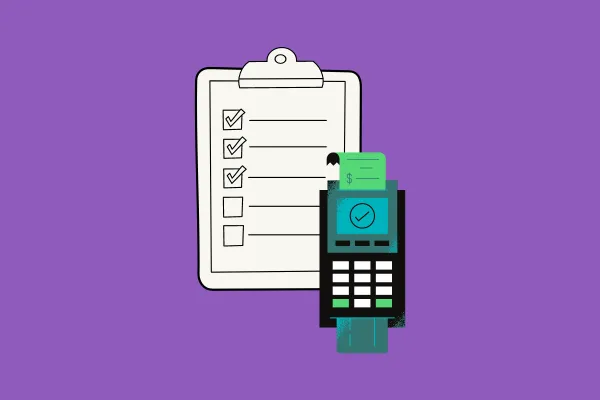
The Ultimate Guide: Choosing the Right POS Provider for Your Business
I. Introduction
In today's competitive market, having an efficient and reliable POS system is essential for smooth operations and customer satisfaction. However, with a multitude of options available, choosing the perfect provider can be overwhelming. Fear not! This guide is designed to simplify the process and equip you with the knowledge needed to make an informed decision.
A. Importance of selecting the right POS provider:
Selecting the appropriate POS (Point of Sale) provider is crucial for businesses of all sizes. Your POS system serves as the backbone of your operations, handling transactions, managing inventory, and sometimes even facilitating customer relationship management. Making the wrong choice can lead to inefficiencies, security vulnerabilities, and ultimately, lost revenue.
B. Overview of what the guide will cover:
This guide aims to streamline the process of choosing the ideal POS provider for your business. We'll delve into various factors you should consider, such as your business's specific needs, key features to look for, security measures, cost analysis, provider reputation, customization options, and scalability. By the end, you'll be equipped with the knowledge and tools necessary to make an informed decision that aligns perfectly with your business goals.
II. Assessing Business Needs
A. Identifying Business Type and Specific Requirements
Before diving into the world of POS providers, it's crucial to take a step back and assess your business's unique needs. Start by identifying your business type. Are you a retail store, a restaurant, a service-based business, or something else entirely? Each business type has its own set of requirements when it comes to a POS system.
Once you've determined your business type, drill down into your specific requirements. Do you need robust inventory management capabilities to track stock levels? Are you looking for a POS system that can handle both online and in-person transactions seamlessly? Consider factors like the volume of transactions you process daily, the size of your inventory, and any special features you may need, such as table management for restaurants or appointment scheduling for service-based businesses.
By clearly defining your business type and requirements upfront, you'll be better equipped to narrow down your options and find a POS provider that meets your needs perfectly.
III. Key Features to Consider
A. Transaction Processing, Inventory Management, Integration Options, Reporting/Analytics, Customer Support
When choosing a POS provider, it's essential to look at the key features they offer. These features will determine how well the system can meet your business needs and help streamline your operations.
Transaction Processing
Efficient and reliable transaction processing is the backbone of any POS system. Look for a provider that offers fast, secure, and flexible payment options. This includes support for credit and debit cards, mobile payments, contactless payments, and even cash transactions. Ensure the system can handle high transaction volumes without lag or downtime.Inventory Management
For retail and restaurant businesses, robust inventory management is crucial. A good POS system should help you track stock levels in real-time, manage orders, and alert you when inventory is running low. Advanced systems can also predict inventory needs based on sales trends, helping you avoid stockouts and overstocking.Integration Options
Your POS system should seamlessly integrate with other tools and software you use, such as accounting software, CRM systems, eCommerce platforms, and marketing tools. This integration ensures data flows smoothly across your business, reducing manual entry and errors while providing a more comprehensive view of your operations.Reporting and Analytics
Access to detailed reports and analytics can provide valuable insights into your business performance. Look for a POS provider that offers customizable reports on sales, inventory, customer behavior, and employee performance. These insights can help you make data-driven decisions to improve your operations and boost profitability.Customer Support
Reliable customer support is vital when it comes to resolving any issues quickly and minimizing downtime. Choose a POS provider that offers 24/7 customer support through various channels, such as phone, email, and live chat. Additionally, check if they provide comprehensive training resources and a knowledge base to help you and your team get the most out of the system.
By focusing on these key features, you can ensure that the POS provider you choose will not only meet your current needs but also support your business as it grows and evolves.
IV. Cost Analysis
A. Initial Setup, Hardware/Software Costs, Transaction Fees, Hidden Costs
When evaluating POS providers, understanding the costs involved is crucial. Breaking down the expenses into different categories can help you get a clearer picture of the total investment required.
Initial Setup
The initial setup costs can vary significantly between providers. These costs might include installation fees, configuration, and initial training for your staff. Some providers offer free setup, while others charge a fee. Make sure to inquire about these costs upfront to avoid surprises.Hardware/Software Costs
Depending on the POS system, you may need to purchase specific hardware such as terminals, receipt printers, barcode scanners, and cash drawers. Some providers offer bundled packages that include all necessary hardware, while others allow you to use your existing equipment. Additionally, consider the cost of software licenses or subscriptions. Some POS systems operate on a monthly subscription model, while others require a one-time purchase.Transaction Fees
Transaction fees are a critical component of POS costs. These fees are typically charged per transaction and can vary depending on the payment methods you accept (e.g., credit cards, debit cards, mobile payments). Be sure to understand the fee structure, including any percentage-based fees and flat fees per transaction. Comparing these fees across different providers can help you determine which option is most cost-effective for your business.Hidden Costs
It's essential to look out for any hidden costs that might not be immediately apparent. These can include fees for software updates, customer support, additional features, and data storage. Some providers may also charge for integration with other systems or for advanced reporting tools. Carefully review the contract and ask the provider to clarify any potential hidden costs to ensure there are no unpleasant surprises down the line.
By thoroughly analyzing these cost components, you can make a well-informed decision and choose a POS provider that fits within your budget while meeting your business needs. Remember, the cheapest option isn't always the best; consider the value and features you get for the price to ensure you're making a smart investment.
V. Reputation and Reliability
A. Reviews, Certifications, Uptime/Reliability
When selecting a POS provider, it's essential to consider their reputation and reliability. This ensures that you're partnering with a trustworthy provider who can deliver consistent and dependable service. Here's how you can evaluate these aspects:
Reviews
Start by reading customer reviews and testimonials. Look for feedback from businesses similar to yours to get a sense of how well the POS system performs in real-world scenarios. Pay attention to comments about ease of use, customer support, and overall satisfaction. Reliable review platforms like Google Reviews, Trustpilot, and industry-specific forums can provide valuable insights into the provider's reputation.Certifications
Check if the POS provider has relevant certifications and industry recognition. Certifications such as PCI DSS (Payment Card Industry Data Security Standard) compliance indicate that the provider adheres to high security standards. Other certifications might include EMV (Europay, MasterCard, and Visa) compliance and endorsements from reputable organizations. These certifications can give you confidence in the provider's commitment to quality and security.Uptime and Reliability
Uptime refers to the amount of time the POS system is operational and available for use. High uptime is crucial for businesses that rely on continuous transaction processing. Ask potential providers about their uptime guarantees and track record. A reliable POS system should have minimal downtime, ensuring your business operations run smoothly without interruptions. Look for providers that offer Service Level Agreements (SLAs) specifying their uptime commitments and response times for resolving issues.
By thoroughly evaluating the reputation and reliability of POS providers, you can make an informed decision and choose a partner who will support your business effectively. Reliable reviews, relevant certifications, and a strong track record of uptime are key indicators of a trustworthy POS provider.
VI. Making the Final Decision
A. Summary, Shortlist, Next Steps
After evaluating your needs, features, costs, and reliability, it's time to choose your POS provider. Here's what to do:
Summarize Key Points: Review strengths, weaknesses, costs, and reliability of each provider.
Create a Shortlist: Narrow down to top two or three contenders.
Next Steps:
Request Demos or Trials.
Ask Questions: Clarify costs, support, and critical features.
Check References: Get insights from current users.
With these steps, you'll make an informed decision aligned with your business goals.
VII. Conclusion
A. Reinforcing Importance, Encouraging Thorough Research, Offering Further Assistance/Resources
Choosing the right POS provider is a critical decision that can significantly impact your business's efficiency and success. By taking the time to thoroughly research and evaluate your options, you ensure that you select a system that will meet your needs now and in the future.
Remember the importance of:
Assessing your specific business needs to find a provider that aligns with your operational requirements.
Evaluating key features to ensure the POS system can handle your transactions, manage inventory, integrate with other tools, and provide useful analytics.
Analyzing costs to understand the total investment and avoid hidden fees.
Considering reputation and reliability to partner with a trustworthy provider that offers robust support and high uptime.
If you need further assistance or additional resources related to assessing business needs, evaluating key features, analyzing costs, considering reputation and reliability, don't hesitate to reach out. We're here to help you make the best choice for your business, and we'll do all that for no extra cost!
Telephone Systems
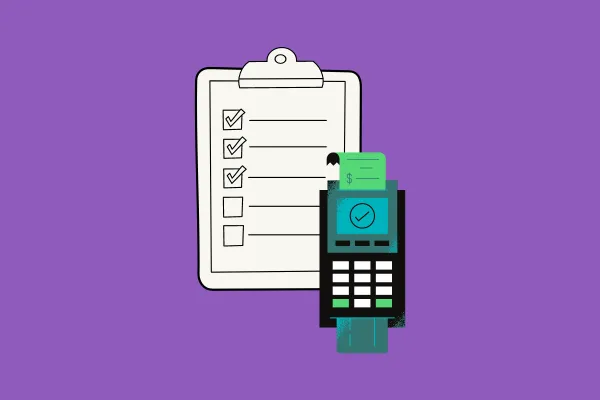
The Ultimate Guide: Choosing the Right POS Provider for Your Business
I. Introduction
In today's competitive market, having an efficient and reliable POS system is essential for smooth operations and customer satisfaction. However, with a multitude of options available, choosing the perfect provider can be overwhelming. Fear not! This guide is designed to simplify the process and equip you with the knowledge needed to make an informed decision.
A. Importance of selecting the right POS provider:
Selecting the appropriate POS (Point of Sale) provider is crucial for businesses of all sizes. Your POS system serves as the backbone of your operations, handling transactions, managing inventory, and sometimes even facilitating customer relationship management. Making the wrong choice can lead to inefficiencies, security vulnerabilities, and ultimately, lost revenue.
B. Overview of what the guide will cover:
This guide aims to streamline the process of choosing the ideal POS provider for your business. We'll delve into various factors you should consider, such as your business's specific needs, key features to look for, security measures, cost analysis, provider reputation, customization options, and scalability. By the end, you'll be equipped with the knowledge and tools necessary to make an informed decision that aligns perfectly with your business goals.
II. Assessing Business Needs
A. Identifying Business Type and Specific Requirements
Before diving into the world of POS providers, it's crucial to take a step back and assess your business's unique needs. Start by identifying your business type. Are you a retail store, a restaurant, a service-based business, or something else entirely? Each business type has its own set of requirements when it comes to a POS system.
Once you've determined your business type, drill down into your specific requirements. Do you need robust inventory management capabilities to track stock levels? Are you looking for a POS system that can handle both online and in-person transactions seamlessly? Consider factors like the volume of transactions you process daily, the size of your inventory, and any special features you may need, such as table management for restaurants or appointment scheduling for service-based businesses.
By clearly defining your business type and requirements upfront, you'll be better equipped to narrow down your options and find a POS provider that meets your needs perfectly.
III. Key Features to Consider
A. Transaction Processing, Inventory Management, Integration Options, Reporting/Analytics, Customer Support
When choosing a POS provider, it's essential to look at the key features they offer. These features will determine how well the system can meet your business needs and help streamline your operations.
Transaction Processing
Efficient and reliable transaction processing is the backbone of any POS system. Look for a provider that offers fast, secure, and flexible payment options. This includes support for credit and debit cards, mobile payments, contactless payments, and even cash transactions. Ensure the system can handle high transaction volumes without lag or downtime.Inventory Management
For retail and restaurant businesses, robust inventory management is crucial. A good POS system should help you track stock levels in real-time, manage orders, and alert you when inventory is running low. Advanced systems can also predict inventory needs based on sales trends, helping you avoid stockouts and overstocking.Integration Options
Your POS system should seamlessly integrate with other tools and software you use, such as accounting software, CRM systems, eCommerce platforms, and marketing tools. This integration ensures data flows smoothly across your business, reducing manual entry and errors while providing a more comprehensive view of your operations.Reporting and Analytics
Access to detailed reports and analytics can provide valuable insights into your business performance. Look for a POS provider that offers customizable reports on sales, inventory, customer behavior, and employee performance. These insights can help you make data-driven decisions to improve your operations and boost profitability.Customer Support
Reliable customer support is vital when it comes to resolving any issues quickly and minimizing downtime. Choose a POS provider that offers 24/7 customer support through various channels, such as phone, email, and live chat. Additionally, check if they provide comprehensive training resources and a knowledge base to help you and your team get the most out of the system.
By focusing on these key features, you can ensure that the POS provider you choose will not only meet your current needs but also support your business as it grows and evolves.
IV. Cost Analysis
A. Initial Setup, Hardware/Software Costs, Transaction Fees, Hidden Costs
When evaluating POS providers, understanding the costs involved is crucial. Breaking down the expenses into different categories can help you get a clearer picture of the total investment required.
Initial Setup
The initial setup costs can vary significantly between providers. These costs might include installation fees, configuration, and initial training for your staff. Some providers offer free setup, while others charge a fee. Make sure to inquire about these costs upfront to avoid surprises.Hardware/Software Costs
Depending on the POS system, you may need to purchase specific hardware such as terminals, receipt printers, barcode scanners, and cash drawers. Some providers offer bundled packages that include all necessary hardware, while others allow you to use your existing equipment. Additionally, consider the cost of software licenses or subscriptions. Some POS systems operate on a monthly subscription model, while others require a one-time purchase.Transaction Fees
Transaction fees are a critical component of POS costs. These fees are typically charged per transaction and can vary depending on the payment methods you accept (e.g., credit cards, debit cards, mobile payments). Be sure to understand the fee structure, including any percentage-based fees and flat fees per transaction. Comparing these fees across different providers can help you determine which option is most cost-effective for your business.Hidden Costs
It's essential to look out for any hidden costs that might not be immediately apparent. These can include fees for software updates, customer support, additional features, and data storage. Some providers may also charge for integration with other systems or for advanced reporting tools. Carefully review the contract and ask the provider to clarify any potential hidden costs to ensure there are no unpleasant surprises down the line.
By thoroughly analyzing these cost components, you can make a well-informed decision and choose a POS provider that fits within your budget while meeting your business needs. Remember, the cheapest option isn't always the best; consider the value and features you get for the price to ensure you're making a smart investment.
V. Reputation and Reliability
A. Reviews, Certifications, Uptime/Reliability
When selecting a POS provider, it's essential to consider their reputation and reliability. This ensures that you're partnering with a trustworthy provider who can deliver consistent and dependable service. Here's how you can evaluate these aspects:
Reviews
Start by reading customer reviews and testimonials. Look for feedback from businesses similar to yours to get a sense of how well the POS system performs in real-world scenarios. Pay attention to comments about ease of use, customer support, and overall satisfaction. Reliable review platforms like Google Reviews, Trustpilot, and industry-specific forums can provide valuable insights into the provider's reputation.Certifications
Check if the POS provider has relevant certifications and industry recognition. Certifications such as PCI DSS (Payment Card Industry Data Security Standard) compliance indicate that the provider adheres to high security standards. Other certifications might include EMV (Europay, MasterCard, and Visa) compliance and endorsements from reputable organizations. These certifications can give you confidence in the provider's commitment to quality and security.Uptime and Reliability
Uptime refers to the amount of time the POS system is operational and available for use. High uptime is crucial for businesses that rely on continuous transaction processing. Ask potential providers about their uptime guarantees and track record. A reliable POS system should have minimal downtime, ensuring your business operations run smoothly without interruptions. Look for providers that offer Service Level Agreements (SLAs) specifying their uptime commitments and response times for resolving issues.
By thoroughly evaluating the reputation and reliability of POS providers, you can make an informed decision and choose a partner who will support your business effectively. Reliable reviews, relevant certifications, and a strong track record of uptime are key indicators of a trustworthy POS provider.
VI. Making the Final Decision
A. Summary, Shortlist, Next Steps
After evaluating your needs, features, costs, and reliability, it's time to choose your POS provider. Here's what to do:
Summarize Key Points: Review strengths, weaknesses, costs, and reliability of each provider.
Create a Shortlist: Narrow down to top two or three contenders.
Next Steps:
Request Demos or Trials.
Ask Questions: Clarify costs, support, and critical features.
Check References: Get insights from current users.
With these steps, you'll make an informed decision aligned with your business goals.
VII. Conclusion
A. Reinforcing Importance, Encouraging Thorough Research, Offering Further Assistance/Resources
Choosing the right POS provider is a critical decision that can significantly impact your business's efficiency and success. By taking the time to thoroughly research and evaluate your options, you ensure that you select a system that will meet your needs now and in the future.
Remember the importance of:
Assessing your specific business needs to find a provider that aligns with your operational requirements.
Evaluating key features to ensure the POS system can handle your transactions, manage inventory, integrate with other tools, and provide useful analytics.
Analyzing costs to understand the total investment and avoid hidden fees.
Considering reputation and reliability to partner with a trustworthy provider that offers robust support and high uptime.
If you need further assistance or additional resources related to assessing business needs, evaluating key features, analyzing costs, considering reputation and reliability, don't hesitate to reach out. We're here to help you make the best choice for your business, and we'll do all that for no extra cost!




