FAQS
What is CSS code and how does it benefit my GoHighLevel account?
CSS code allows you to personalize the appearance of your GoHighLevel dashboard to match your brand. It enhances the user experience and helps create a unique, professional look that impresses clients and improves usability.
How do I apply the CSS code to my GoHighLevel account?
After purchasing a skin, you will receive the CSS code via email. Simply copy the code and paste it into the custom CSS section of your GoHighLevel account settings.
Agency settings > Company > Custom CSS > add custom css code > Click update company > Refresh page
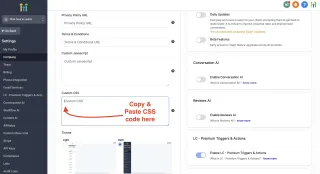
Will the CSS code affect the functionality of my GoHighLevel dashboard?
No, our custom CSS is designed to enhance the appearance of your account without affecting its functionality. It will only change the visual aspects to better reflect your brand.
Do you offer support if I have issues with the CSS code?
Absolutely! Our customer support team is available to assist you with any questions or issues you may encounter when applying the CSS code to your GoHighLevel account at [email protected].
How will I receive the CSS code after purchase?
The CSS code will be sent to your email for easy access.
Is there a limit to how many times I can use the CSS code?
No, once you purchase the CSS code, you can use it as many times as you need on your GoHighLevel account.
What if I want to revert back to the original GoHighLevel design?
You can easily revert to the original design by removing the CSS code from your GoHighLevel account settings.
Do you provide updates for code as GoHighlevel evolves?
Updates are not provided, but you can expect to see new codes for purchase as GoHighLevel evolves.
Why are there a few sections where the them doesn't match.
These sections didn't change in appearance because they are within an iframe, and our code cannot modify iframes.
Copyright© 2024 GHLCSS.COM - All Rights Reserved.

