
Looking For Reliable IT Services In Myrtle Beach?
(800) 478-8105
Does Your Organization Have a Reliable, Easy to Follow Plan for Business Continuity?
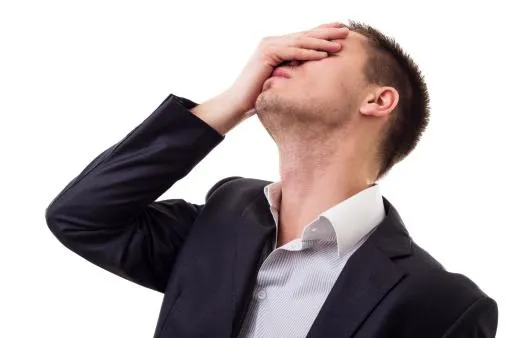
While many businesses are preparing disaster recovery plans during September’s Disaster Preparedness Month, not everyone has embraced the idea of full Business Continuity. If you’ve implemented backup systems for your information technology, have you thought about the different levels of recovery in reaction to unique disasters? Have you taken into account how long it will take to restore your files? Does everyone in your office know what to do when preparing for disaster, or when working to recover after one has struck?
Business Continuity means going beyond backing up your files. You need to ensure you’ve prepared for every contingency and that you have the appropriate assets for all of your IT needs. The best way to protect your business is to consult with the Business Continuity experts like those at Remote Technology Services.
When we work with you to prepare your business for the future, we follow these important steps to keep you completely protected:
1. Assess the Needs of Your Business
Every business is unique, and that means an Business Continuity strategy needs to be unique as well.
We analyze all the aspects of your business, from what IT systems you use, how you stay in contact with your important clients and vendors, who is responsible for which important tasks, and what the key daily operations of your business are.
This way, we can see how prepared you already are for disaster recovery, any areas that are weak, and what needs to be addressed first in order to ensure you’re protected.
2. Inventory Your Systems & Locate All Your Data
It’s vital to make sure we understand all of the IT systems you use and where your data is stored, so we can ensure everything will be properly backed up and included in your business continuity strategy.
This includes tracking all of your IT assets, from traditional systems like your PCs and servers, to easily overlooked assets like your switches and firewalls, and searching for data stored in unusual places. When we know where everything is, we can make sure everything is protected.
3. Anticipate Any Challenges
We help you determine what challenges your business might face while attempting a quick, complete restoration.
Challenges could be aging equipment liable to break down, server rooms that aren’t optimized to resist power outages, phone systems tied to an unreliable traditional line, or even just bad employee habits like leaving half-empty cups of coffee near your server.
Over all our years of helping businesses prepare for Business Continuity, we’ve learned what works and, more importantly, what does not work, so we can quickly identify potential issues and make certain they’re addressed appropriately.
4. Develop the Right Processes & Acquire the Right Products
Once your needs are determined and any challenges identified, we can ensure to use the right processes for your needs. We’ll include both automatic backup processes as well as manual ones, and ensure the right members of your team know what to do with the processes and how to do it.
We also make sure you get the right backup programs and virtualization systems that match your needs. If any of your existing technology needs to be upgraded or replaced, we’ll identify the best and most cost-effective solutions that will keep your systems safe.
5. Prepare Appropriate Reactions
There are different levels of disasters that can affect your business, from every-day problems like accidentally deleted files, to major catastrophes like hurricanes. Each kind of disaster requires an appropriate reaction to optimize recovery.
We’ll help you determine who should do what in response to any situation, whether it’s to prepare for an impending disaster (like when there is a hurricane approaching) or to react to an unexpected problem (like someone spilling a can of soda on the server).
6. Implement the Plan & Adapt to Change
Everything comes together in your Business Continuity strategy, laid out step-by-step in plain English.
We help make sure the right technologies are in place, your backups are going where they’re supposed to, and that all the pieces of the puzzle are accounted for.
As times change, technology will adapt and your own needs will change as well. We’ll regularly return to your Business Continuity strategy to update it as needed, implementing new technology and techniques, and ensuring that as your company grows, so does your plan.
Remote Technology Services can help your business prepare for anything the future might bring with our Business Continuity Consulting. Contact us today at (800) 478-8105 or [email protected] to book a complimentary business continuity consultation and learn more.
Tired Of Empty Promises?
Contact Us Today And Book Your
Free Technology Consultation
With The Region’s Top IT
Company

Step One
Listen To What Our Clients Say:
GET IN TOUCH
1293 Professional Drive
Myrtle Beach, SC 29577
(800) 478-8105
(843) 222-6198
Privacy is our policy. We may contact you from time to time with special offers but we will never sell or provide your information to anyone outside of our company.
CONNECT
Call (800) 478-8105 today to schedule your free technology assessment
Remote Tech Services provides IT Support & IT Services for businesses in Wilmington, Sunset Beach, Calabash, Little River, North Myrtle Beach, Myrtle Beach, Florence, Conway, Longs, Georgetown, Charleston and throughout the Grand Strand.





