
Looking For Reliable IT Services In Myrtle Beach?
(800) 478-8105
7 Facts Why Dropbox Isn’t Safe For Your Company
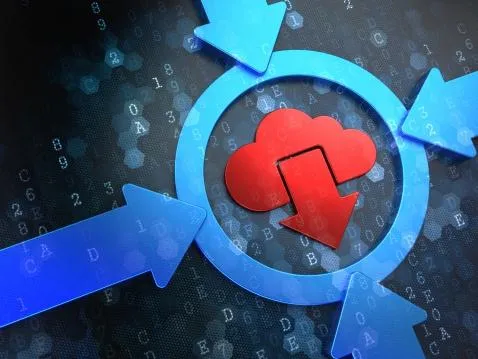
Although you may be using it at home to store your family photos and other files, Dropbox isn’t a safe solution for your business. However, because so many people use Dropbox for personal use, it has made its way into the office. This is unfortunate because these companies are putting their data at risk in a public cloud where millions of others store their data.
Here are 7 reasons why Dropbox isn’t safe for your business:
1. You can’t set specific viewing, editing, or sharing permissions for your employees, — nor can you lock files. For your employees to collaborate using the web, you require a cloud solution that allows you to set appropriate access levels for each of your users. Dropbox doesn’t provide this option. It also doesn’t allow you to lock files. This means any user can access or edit them without your permission.
2. You also can’t share password-protected links with a secure password.
With Dropbox, if you want to safely share files via the Internet with colleagues or clients, you won’t be able to. Once the file is sent, you can’t control who can see or open it.
3. Using Dropbox raises the risk of accidental deletions and overwrites. Because you can’t set specific permissions with Dropbox, users can accidentally delete or overwrite your files. Plus when this happens, you can’t determine who did it.
4. You’ll have to delete your subfolders, and reorganize all of your data. Dropbox doesn’t allow you to set permissions for subfolders. So, all of your users can view, edit, share, and delete the data in these subfolders—something you don’t want. This means you’ll have to reorganize the data in your sub-folders into main folders—resulting in an inefficient process, and cumbersome organizational strategy.
5. You have no way to track who has accessed your files. With Dropbox, not only can’t you view who’s syncing your files, or who has accessed your shared files. Plus if your data is breached, you won’t have an audit log to find out who did this.
6. You can’t remotely wipe Dropbox files from mobile computing devices. If one of your business’s laptops are lost or stolen, there’s no way you can remotely remove the Dropbox data from the device. All of your confidential data will be exposed.
7. Dropbox has insufficient encryption capabilities. Because Dropbox is a public cloud, this could leave your confidential data completely exposed to cyber thieves. When your cyber security is breached, this could have legal and financial implications for your business—not to mention, your company’s reputation.
As you can see, Dropbox isn’t safe for business use. Your business requires a secure cloud solution so your files and confidential data will be completely protected. The answer? — Our Secure Cloud Solution. To learn more, or to schedule an appointment with our Cloud Specialists, simply call us today at (800) 478-8105 or drop us an email at [email protected].
Tired Of Empty Promises?
Contact Us Today And Book Your
Free Technology Consultation
With The Region’s Top IT
Company

Step One
Listen To What Our Clients Say:
GET IN TOUCH
1293 Professional Drive
Myrtle Beach, SC 29577
(800) 478-8105
(843) 222-6198
Privacy is our policy. We may contact you from time to time with special offers but we will never sell or provide your information to anyone outside of our company.
CONNECT
Call (800) 478-8105 today to schedule your free technology assessment
Remote Tech Services provides IT Support & IT Services for businesses in Wilmington, Sunset Beach, Calabash, Little River, North Myrtle Beach, Myrtle Beach, Florence, Conway, Longs, Georgetown, Charleston and throughout the Grand Strand.





