PRODUCT
Resources
Company
Discover the Power of TeamStride
Explore the comprehensive tools that make TeamStride the ultimate solution for your project management needs.

Join thousands of teams who trust TeamStride to enhance their productivity and achieve their project goals.
Intuitive Task Management
Experience the power of efficient task organization and seamless prioritization with TeamStride's Intuitive Task Management tools.
Effortless Task Creation and Assignment
Create tasks quickly with our user-friendly interface. Assign tasks to team members with just a few clicks, ensuring everyone knows their responsibilities.

Visual Task Boards
Visualize your tasks with Kanban-style boards that provide a clear overview of your project’s progress.

Advanced Task Filters and Search
Quickly find the tasks you need with advanced filtering and search options.

Detailed Task Views
Dive deep into each task with detailed views that provide all the information you need. View task descriptions, attachments, comments, and activity logs in one place.

Real-Time Collaboration
Enhance team communication and streamline workflows with our real-time collaboration tools.
Collaborative Editing
Work on documents simultaneously with your team, making real-time changes and updates.

File Sharing
Easily share and access files with team members, ensuring everyone has the resources they need.

Instant Messaging
Communicate with your team in real-time using our integrated chat feature.

Discussion Threads
Keep conversations organized with threaded discussions related to specific tasks or projects.

Interactive Gantt Charts
Visualize your project timelines and milestones with our interactive Gantt charts.
Drag-and-Drop Scheduling
Easily adjust task timelines and dependencies with a simple drag-and-drop interface.

Milestone Tracking
Set and track key project milestones to monitor progress and ensure timely completion.

Baseline Comparison
Compare your current project plan with previous baselines to identify variances and make necessary adjustments.

Resource Allocation
Allocate resources effectively by visualizing team availability and workload on the Gantt chart.

TeamStride is packed with an impressive array of other features
Experience a comprehensive toolkit designed to elevate your team’s productivity and streamline your workflow.

Reporting and Analytics
Advanced reporting features that provide insights into your project’s performance with customizable analytics.
Time Tracking
Keep track of the time spent on tasks and projects to improve productivity and billing accuracy.
Integrations
Seamless integration with popular tools like Slack, Google Drive, and Microsoft Office to enhance your workflow.
Customizable Workflows
Configure task statuses, workflow stages, and approval processes to match your organization's specific needs.
Why project management experts love TeamStride
See how TeamStride has transformed workflows, enhanced collaboration, and boosted productivity for teams across various industries.

"TeamStride has revolutionized the way our team collaborates. The real-time communication tools and interactive Gantt charts have made project planning and execution seamless. We've seen a significant boost in productivity and team morale. Highly recommend!"
InnovateTech
Sarah T., Project Manager

"We switched to TeamStride for its advanced reporting features and haven't looked back since. The insights we gain from the customizable reports help us make informed decisions quickly. Plus, the customer support is exceptional – they're always available to assist us with any questions."
Creative Solutions
Mark R., CEO

"As a remote team, we needed a tool that would keep us connected and organized. TeamStride's mobile accessibility and secure cloud storage have been game-changers. It's incredibly user-friendly, and our workflow has never been smoother. TeamStride is a must-have for any team looking to streamline their projects."
GrowthHub
Emily L., Marketing Director
Everything you need to know
If you have any question that isn’t answered in the FAQs, then please get in touch and let us know.
What is TeamStride?
TeamStride is a comprehensive project management platform designed to enhance team collaboration, streamline workflows, and boost productivity. With features like task management, real-time collaboration, interactive Gantt charts, and advanced reporting, TeamStride is equipped to handle projects of any size.
How does the free trial work?
Our free trial gives you full access to all TeamStride features for 14 days. You can explore all the tools and functionalities without any commitment. At the end of the trial, you can choose the pricing plan that best suits your team's needs
Can I upgrade or downgrade my plan at any time?
Yes, TeamStride offers flexible plans that you can upgrade or downgrade at any time. Simply go to your account settings and choose the plan that fits your current requirements. Changes to your subscription will be applied immediately
Is my data secure with TeamStride?
Absolutely. TeamStride prioritizes your data security with robust encryption, secure cloud storage, and strict access controls. We ensure that your project data is protected and compliant with industry standards.
What kind of customer support does TeamStride offer?
TeamStride provides 24/7 customer support for all plans. Our dedicated support team is available via email and phone to assist you with any questions or issues you may encounter. Enterprise plan users also receive a dedicated account manager for personalized support.
Does TeamStride integrate with other tools?
Yes, TeamStride integrates seamlessly with popular tools like Slack, Google Drive, Microsoft Office, and more. Our integration options help you streamline communication and data sharing across your entire organization, enhancing overall productivity.
Can TeamStride be used by remote teams?
Absolutely. TeamStride is designed to support both in-office and remote teams. With features like real-time collaboration, mobile accessibility, and secure cloud storage, your team can stay connected and productive no matter where they are.